IP Blocker rules working flow
There are two sets of rules working in IP Blocker Firewall, which are "main IP list & rules" and "exceptional rules ". The IP Blocker working flow is "exceptional rules" -> "main IP list & rules ". That means IP Blocker checks "exceptional rules" first and then checks " main IP list & rules". We do not use the term "white list", since it creates paradox if a "white list" comes with a "black list". We think "exceptional rules" is a better phrase for users who need to make specific IP addresses or rules to be excluded from the main IP blocking list. The "exceptional rules" feature is extreme useful for those who want to make their servers always to be opened to their remote controlling computers.
What are "main IP list & rules"?
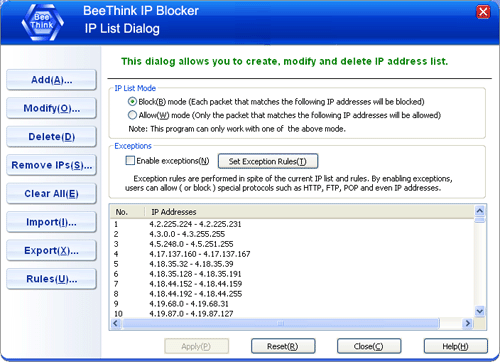
When users click "configure IP list" button in the main window, the "IP list" window shows. First, users need to set "main IP list & rules" to work as "block mode" or as "allow mode". Please keep in mind neither "block mode" nor "allow mode" are black list or white list. They are totally different. If "block mode" is checked, that means all the current IP list and rules will be blocked. If "allow mode" is checked, all the current IP list and rules will be allowed. Users can click "Rules" button to add advanced protocol rules on top of IP list. Again, these rules will work with the "block mode" or "allow mode" which users have chosen as mentioned before. IP Blocker Firewall checks IP list first and then protocol rules to do "block" or "allow" job.
What are "exceptional rules"?
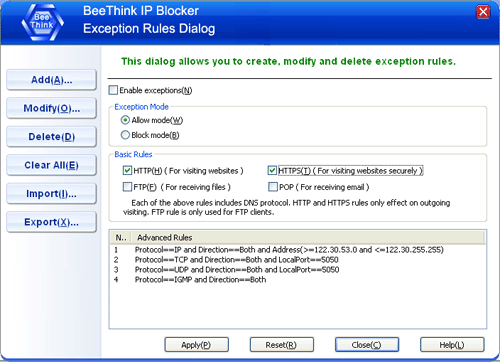
The priority of "Exceptional rules" is higher than that of "main rules". If a network packet matches a condition of "exceptional rules", it will be blocked (or allowed) and the IP blocking system will not check "main IP list & rules" further. If a network packet does not match any condition of "exceptional rules", the IP blocking system will pass the packet to "main IP list & rules". Users can set "exceptional rules" by clicking the menu Tool->Exceptions->Advanced Settings or by clicking "Set Exception rules" button in the IP list dialog.