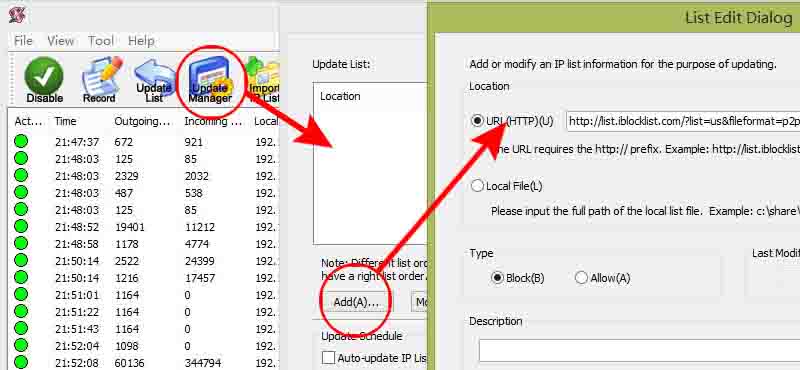Block IP addresses by Country on Windows
Do you want to block unwanted visitors by country?
With BeeThink IP Blocker, you can block certain country IP addresses within several clicks. Please follow the steps bellow to set up the countries you want to block.
Step 1. Download BeeThink IP Blocker and install it.

Step 2. Download country IP address files.
Please download up-to-date country IP address lists from I-Blocklist.
Step 3. Import country IP address files.
Click the "Import IP List" button and select the country IP files you downloaded.
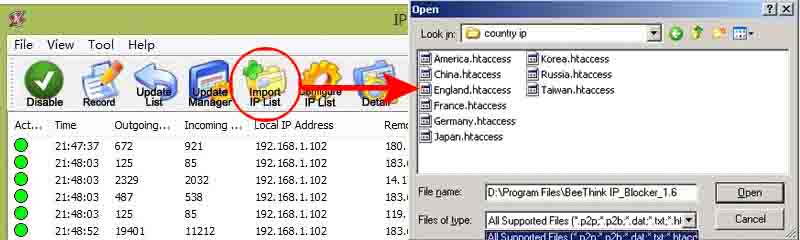
Step 4(optional). Setup automatically updating country IP address lists.
If you want to get up-to-date country IP addresses, please configure BeeThink IP Blocker to download and update country IP lists from the Internet.